90% OFF on AUTOCAD, CNC PROGRAMMING COURSES
4 Times National Award Winner Company








ABOUT COURSE
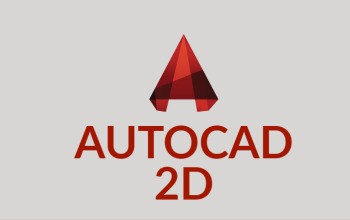
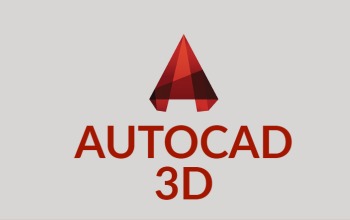
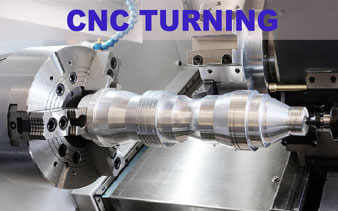




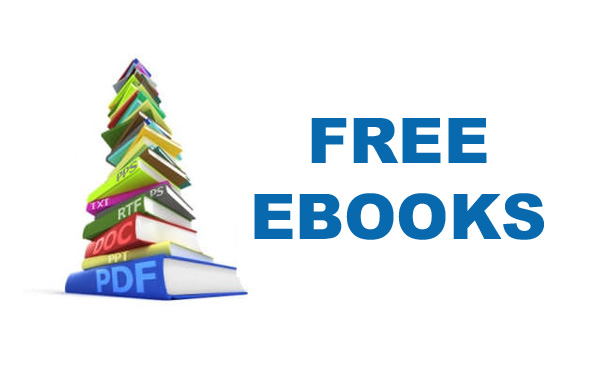


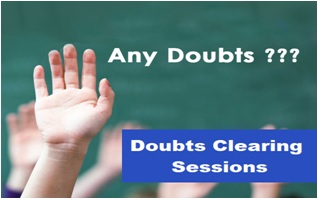


AutoCAD, CNC Programming Courses from 4 times National Level Award Winner Company
4 Times National Level Award Winning Institute: ThinkNEXT is the winner of National Icon Award 2018, Asia Quality and Entrepreneurship Award 2019, Leadership Award 2019, National Gratitude Award 2020
Already 200+ Students Enrolled.
All Future Course Updates and Improvement free of cost for lifetime.
Online AutoCAD,CNC Programming Courses from 8+ years old Company
Free-Ebooks for AutoCAD, CNC Programming etc.
Doubts clearing support
Starting from scratch. No technical knowledge required.
Fully responsive - mobile and desktop optimized
You can make your client's Projects.
2 Certificates from ThinkNEXT after course completion
Become eligible for Job, Freelancing and Business
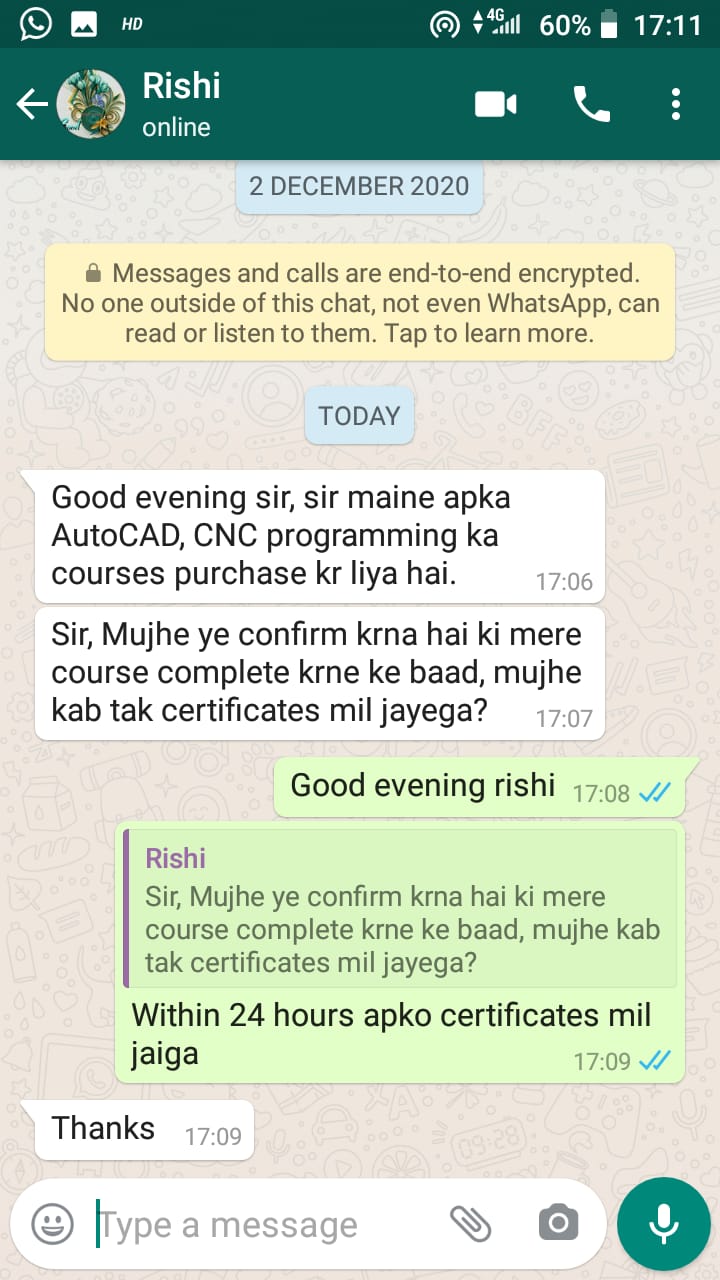
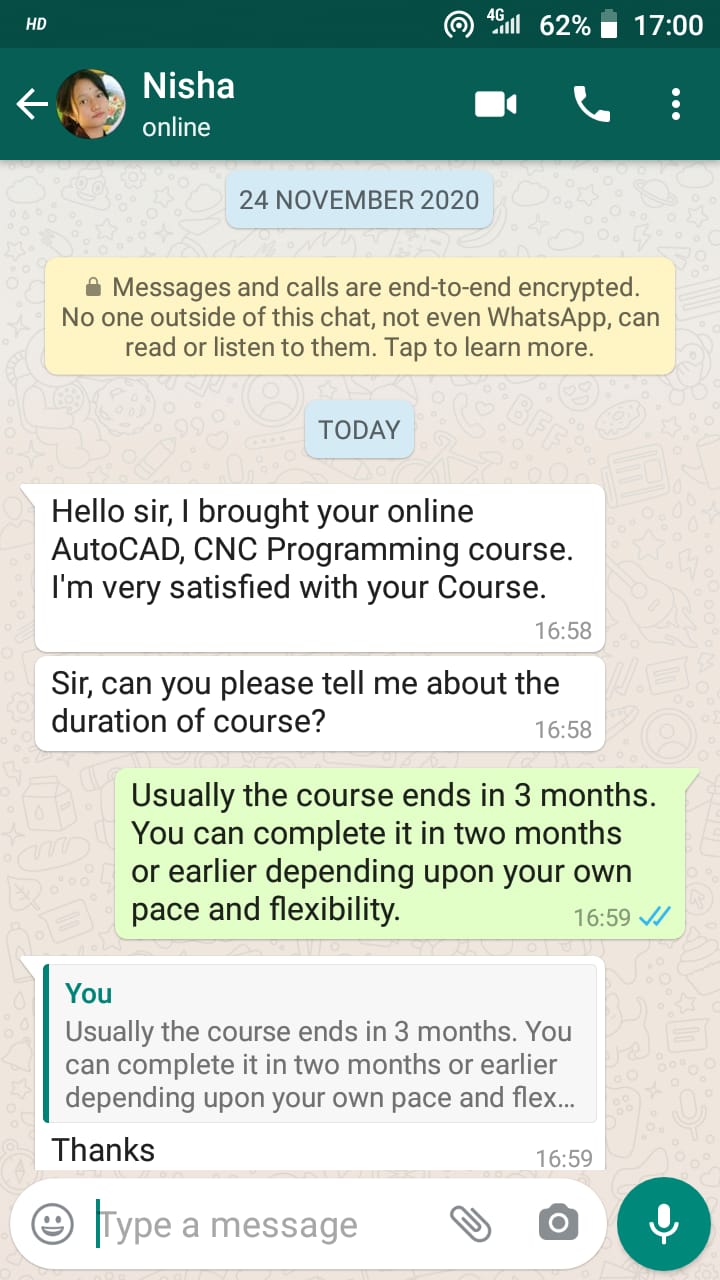
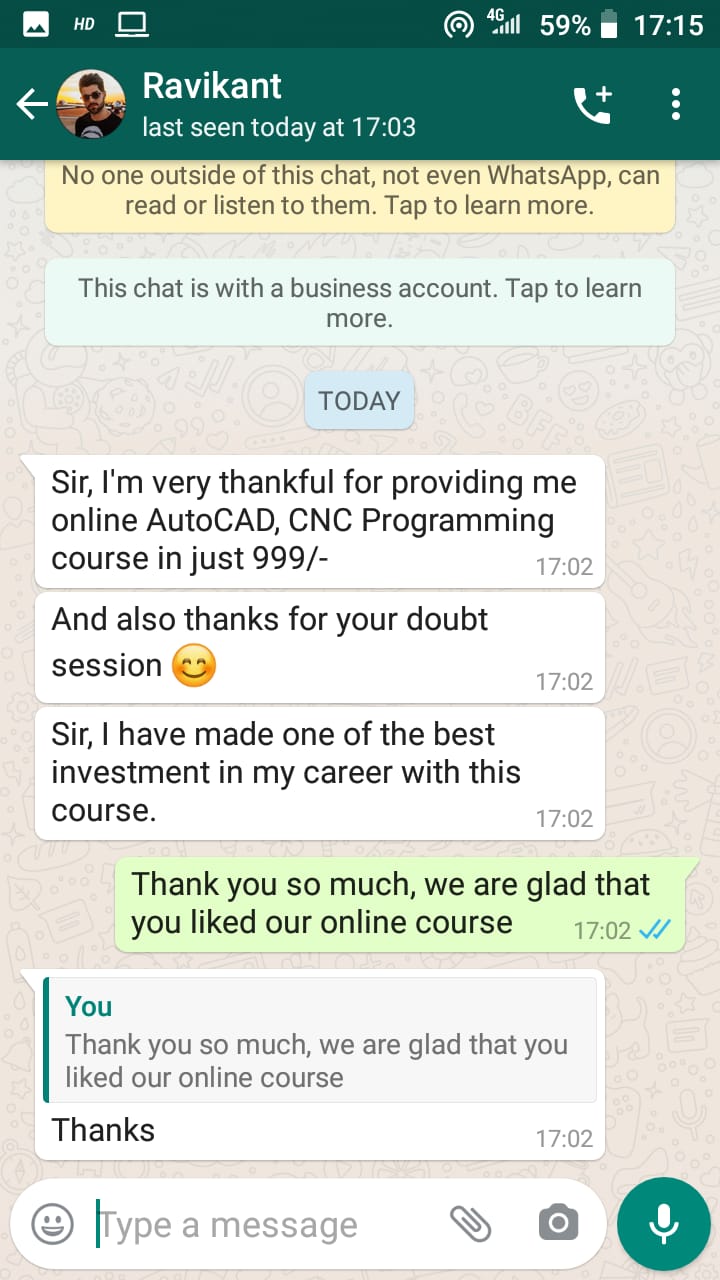
Ans. Simply, Click on Buy Now at this Webpage and make Payment. After making payment, instantly you will get Login Access details at your registered Email ID.
Ans. Yes, you’ll be provided with a courses completion certificate from ThinkNEXT Technologies.
Ans. You will get lifetime access to all of these courses with all free future updates/upgrades.
Ans. Usually the course ends in 45 days to 3 months.
Ans.Of course, we provide VIP Facebook Group for placements, Job Search Module and Interview Preparation for placement assistance.
Ans. Yes, we also offer live classes every saturday for better communication, doubt clearing and effective learning.
Ans. You will be provided doubts clearing support through VIP Telegram Group, Zoom, Google Meet, Anydesk, Phone or Email for resolving your Doubts and Queries. Apart from this, We are also offering Live Classes on every Saturday for better communication, doubts clearing and to resolve your queries.
Ans. The courses is conducted in Hindi Language with more than 140+ Videos. You will really find it easy to learn and enjoy the contents since they are designed with simple yet in-depth explanations.
Ans. After making the payment, you will receive the login details of your courses on your registered email id within 5 minutes. You can instantly begin with your courses. This Course can be run on Laptop/PC, Mobile or Tablet etc
Ans. No. The certification is free of cost.
Ans. Of course, it can be easily accessed on all the Mobiles, PCs, and Tablets.
Buy with Confidence
All rights reserved ThinkNEXT Technologies Pvt. Ltd.
Refund Policy: Only in case of content is not correct refund can be claimed.